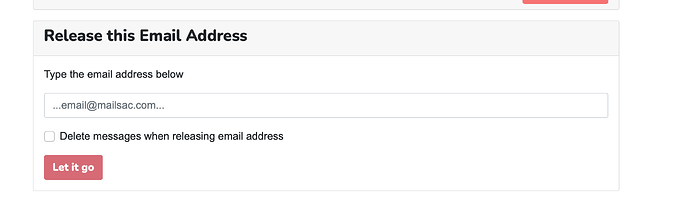- Non-Enhanced Addresses: Where can we find the complete list of non-enhanced addresses that have been created? We can see the list of enhanced email addresses but not the non-enhanced ones.
- Deleting Old Messages: We would like to manually delete old messages. We noticed that there is a “Unified Inbox,” but accessing the oldest messages requires clicking the right arrow multiple times. Is there a more efficient way to reach the oldest messages?
- Changing Address Type: How can we change an enhanced address that has already been created to a non-enhanced address while retaining the existing messages?
Hello zap-dci-dcj!
Thanks for posting on our forum.
- Inboxes or non-enhanced addresses have been a point of confusion for our customers. At Mailsac, non-enhanced addresses don’t exist as separate entities within our system. Instead, we process and store individual email messages that are sent to any address under any domain using mailsac for their MX records. When you view what seems to be an “inbox” for an address, it’s actually a view of the messages that were sent to that particular address.
- You can purge messages in an inbox using our web UI or the REST API. Additionally, if you are sending messages to a custom domain you can use web UI or REST API to delete all messages in the domain. This is covered in our docs with code examples. Messages are automatically recycled once you hit your storage limit. There is no need to manually remove messages unless you have a business process that requires it.
- When you view the settings for an enhanced-address
https://mailsac.com/v2/addresses/[email protected]you can choose to delete all messages or not.
You can also use the REST API to delete the address.