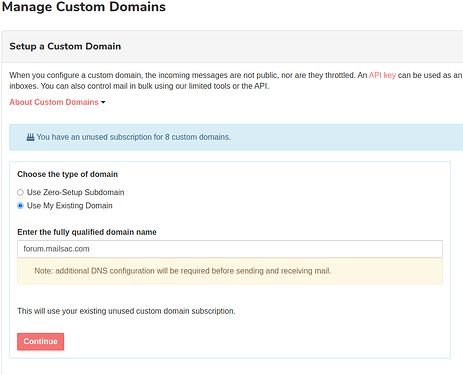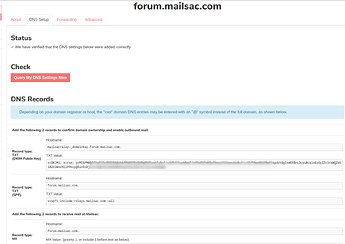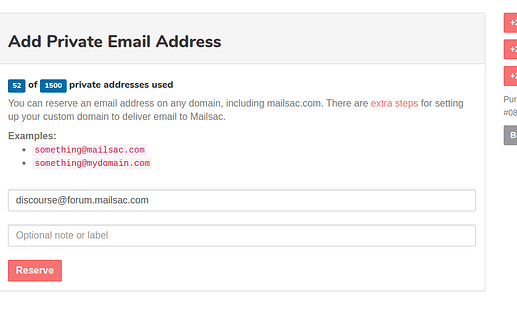At Mailsac, we try to dogfood our products. When I was configuring this Discourse forum I was a little disappointed with the lack of documentation for configuring Discourse with a custom SMTP provider.
The Discourse cloud install guide suggests using a few recommended email providers. Since Mailsac is an email provider, I wanted to send through our own platform.
Mailsac Configuration
- Create an Custom Domain in Mailsac
-
Configure DNS in Mailsac using the provided DKIM, MX, and SPF records in the DNS Setup tab.
- Create private address for Discourse to send from
- Grab your Mailsac API Key for SMTP authentication.
Discourse Configuration
I followed the official cloud install guide from Discourse
Hostname for your Discourse? [discourse.example.com]: forum.mailsac.com
Email address for admin account(s)? [[email protected],[email protected]]: [email protected]
SMTP server address? [smtp.example.com]: out.mailsac.com
SMTP port? [587]: 587
SMTP user name? [[email protected]]: [email protected]
SMTP password? [pa$$word]: pa$$word
Let's Encrypt account email? (ENTER to skip) [[email protected]]: skipped
- Open a web browser and navigate to your Discourse hostname and configure you admin account. You should receive an email from your Mailsac email account.
I’d love to hear about your experiences configuring Mailsac to work with your own applications.